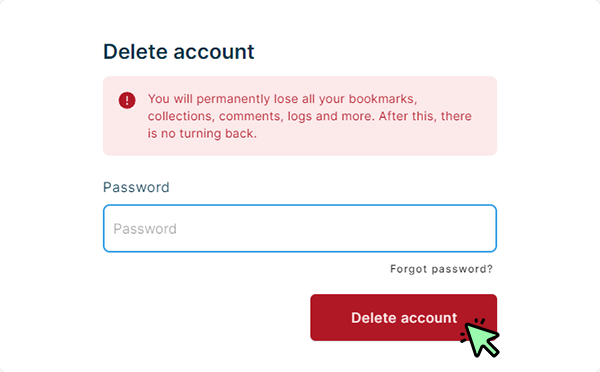How to delete your rubra account
If you want to delete your rubra account completely, you can do this easily. In this case, all your data, including your login data, will be irrevocably deleted. Click on your avatar image on the top right side. Then select “Account” from the dropdown menu.
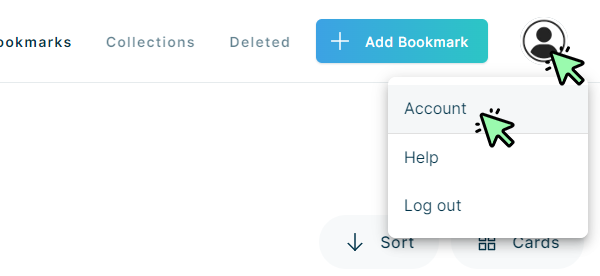
Then click on “Data & Privacy”.
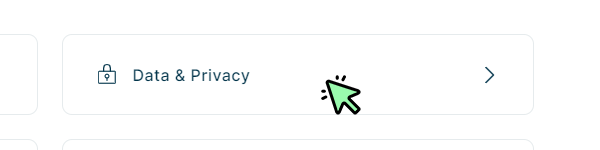
On the next page, click on the button “Delete account”.
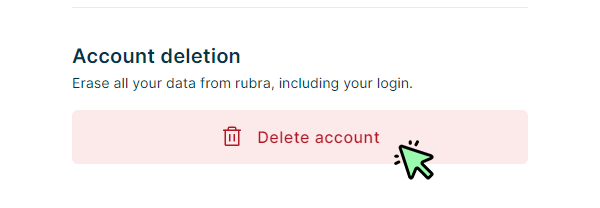
Type in your password and click the button “Delete account”. Please note that we do not have the ability to restore a deleted account.