Language
Comments are closed.
At the moment you can set rubra in English and German. However, we plan to add more languages in the future. Click on your avatar image on the top right side. Then select “Account” from the dropdown menu.
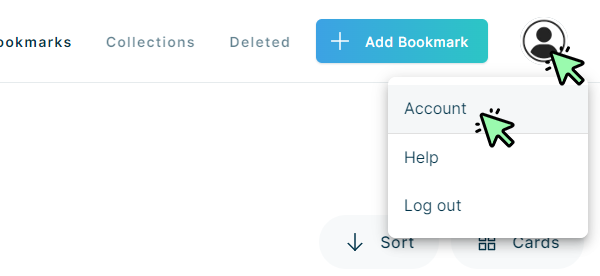
Then click on “App Settings”.
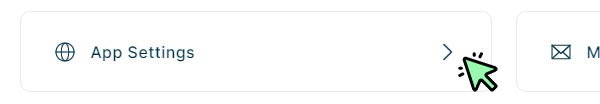
On the next page, click “Edit” next to the language setting.
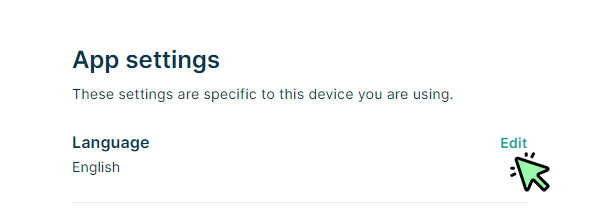
Then select your preferred language from the drop-down menu and click on the “Save” button.
