How to update to the latest version of the rubra Edge browser extension
We update rubra with new functions every few months. In between, there may be smaller updates with bug fixes and UX improvements. Whenever there is an update, you will be asked to update to the latest version of rubra.
To update the extension, click on the puzzle icon in the top right corner of your browser. Then click on “Manage extensions”.
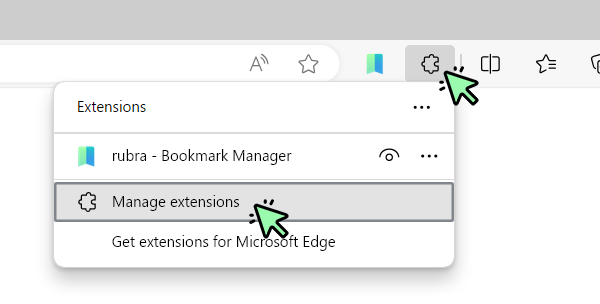
Then activate the developer mode by clicking the toggle on the left side.
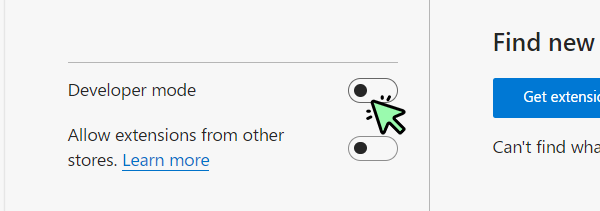
As a final step, click on the “Update” button on the top right-hand side of the browser.
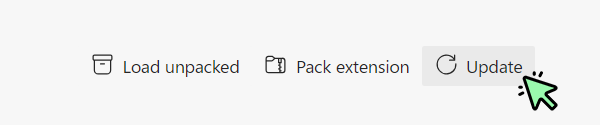
The browser extension will now be updated and you can log in to rubra again.