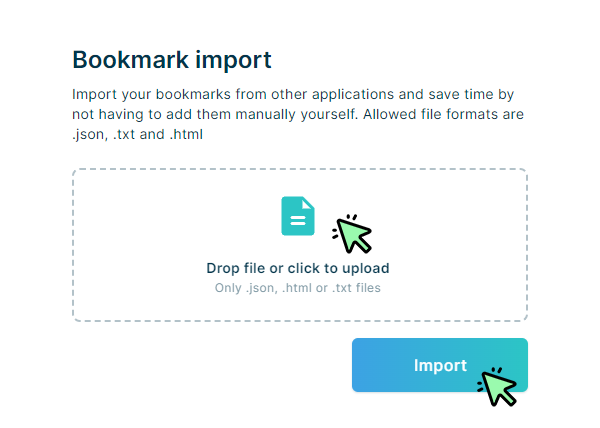Import bookmarks to rubra
If you have already collected bookmarks in your browser or in other applications and would like to continue using them, you can import them to rubra with little effort. Click on your avatar image on the top right side. Then select “Account” from the dropdown menu.
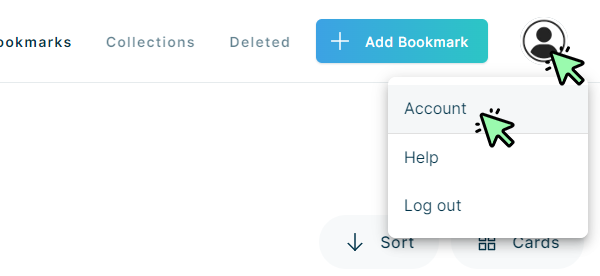
Then click on “Data & Privacy”.
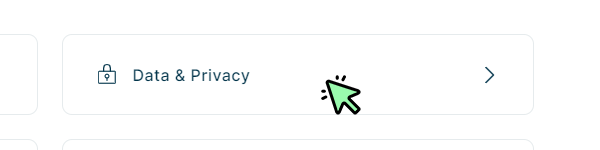
On the next page, click the arrow icon next to “Bookmark import”.

Select the bookmark file (JSON, TXT or HTML) from your device an click the “Import” button. You can import up to 1000 bookmarks. Please note that depending the the amount of bookmarks you are importing, it may take a while until this process is completed. You can continue to use rubra during the import process.