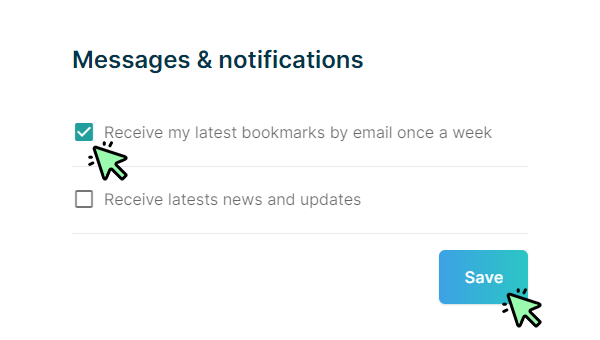Turn weekly emails on or off
By default, you are receiving your latest entries once a week by email. If you do not want this, you can adjust this in the settings. Click on your avatar image on the top right side. Then select “Account” from the dropdown menu.
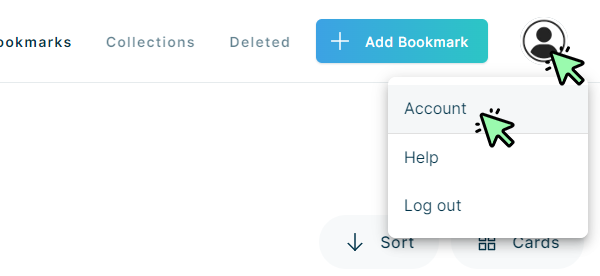
Then click on “Messages & Notifications”.
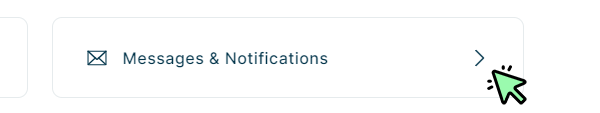
Uncheck the checkbox for the weekly emails and click the “Save” button. If you would like to receive the weekly email again, you can reactivate this at any time.