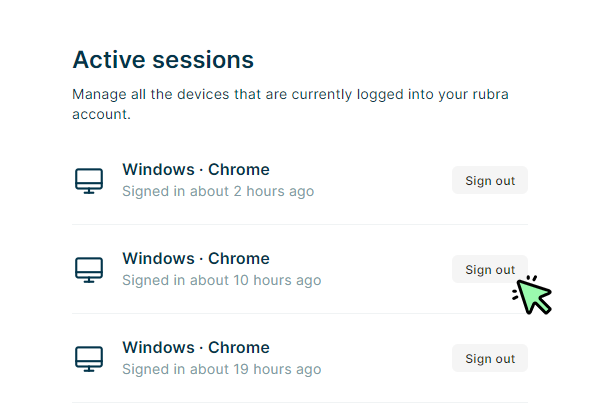Manage active sessions
Comments are closed.
If you have logged in to rubra on a device that you no longer have access to, you can end that active session. Click on your avatar image on the top right side. Then select “Account” from the dropdown menu.
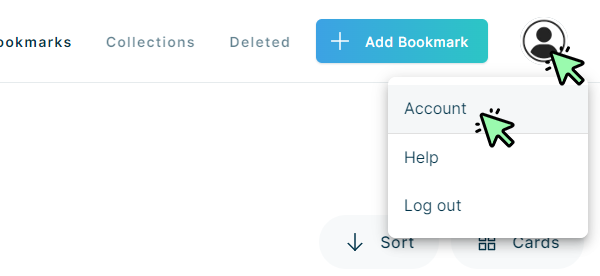
Then click on “Security & Login”.
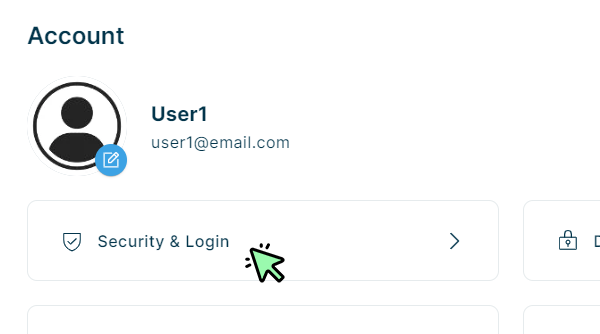
On the next page, click the arrow icon next to “Active sessions”.
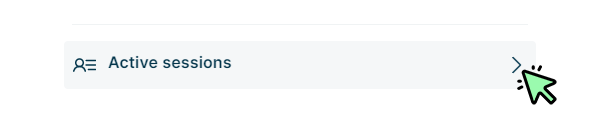
You will now see a list of all your active sessions. Click the “Sign out” button next to the session(s) you want to end.