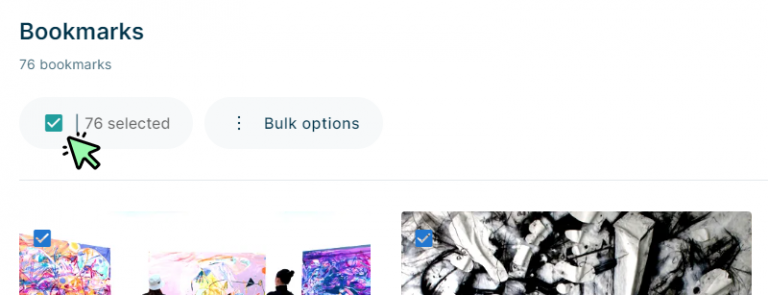With the bulk action feature, it is now possible to copy or move multiple entries into a collection at the same time, edit tags, mark them as favorites or delete them. This feature makes it easier to manage a large number of entries.
Click the bulk action button on the right side to activate the bulk actions.
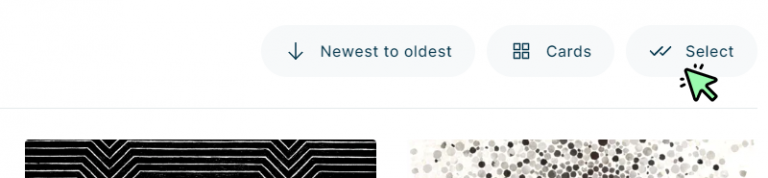
Then select all entries to which you want to apply an action.
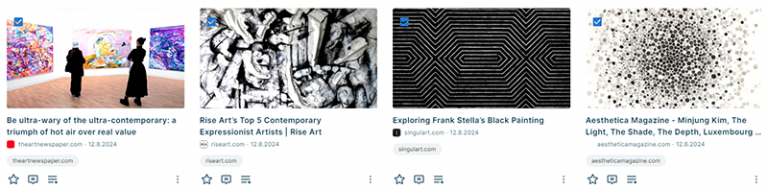
Click the bulk action dropdown menu and select an action from the list.
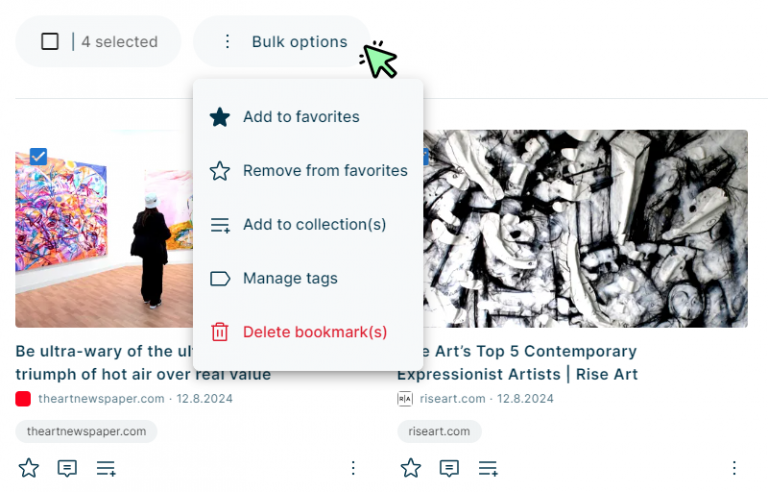
You can select and unselect all entries at once by clicking the checkbox on the top left side.