Change your username (email) or your password
Change username (email)
To change your username (email), click on your avatar image on the top right side. Then select “Account” from the dropdown menu.
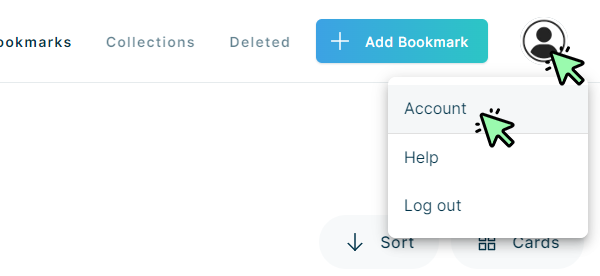
Then click on “Security & Login”.
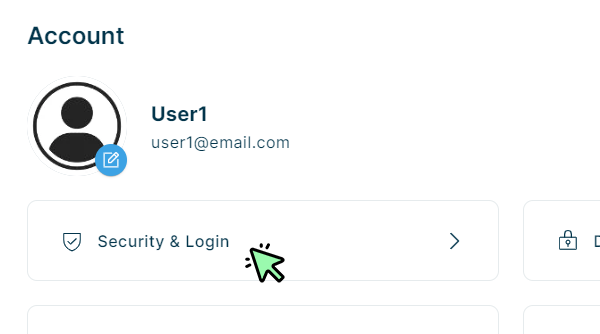
On the next page, click “Edit” next to your email address.
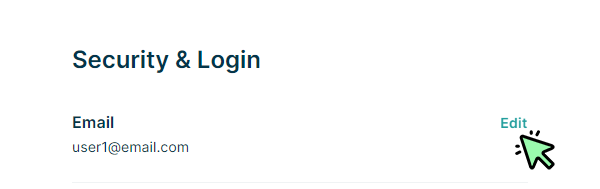
Now you can type in another email address, enter your password and click the “Save” button.
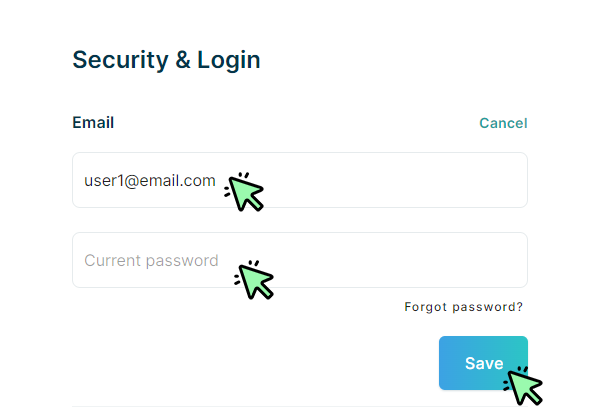
Change password
To change your username password, click on your avatar image on the top right side. Then select “Account” from the dropdown menu.
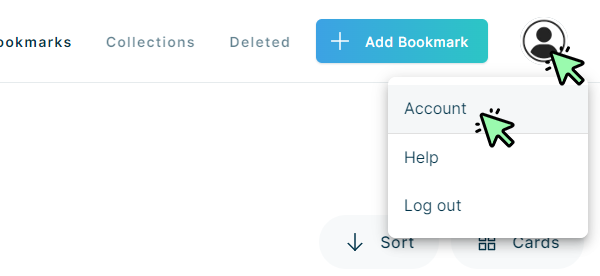
Then click on “Security & Login”.
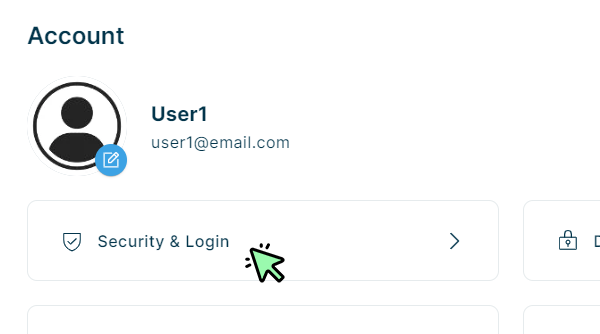
On the next page, click the “Update” link next to your password.
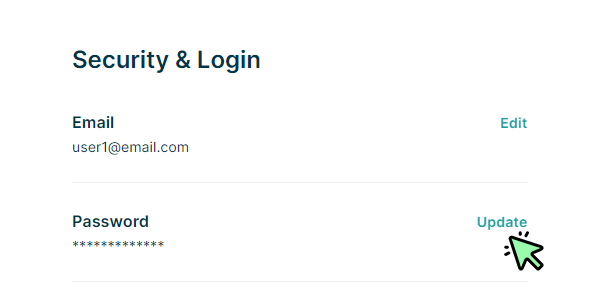
Enter your current password and then enter your new password twice. Then click the Save button.
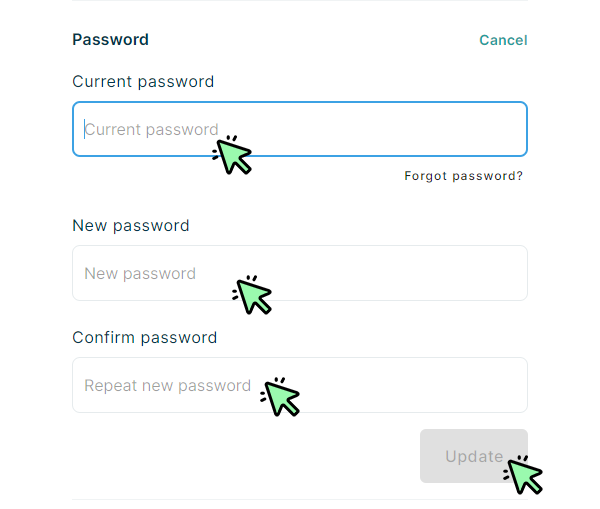
Please note
Your display name can only be changed in the first 2 weeks after registration, after that it can no longer be changed.