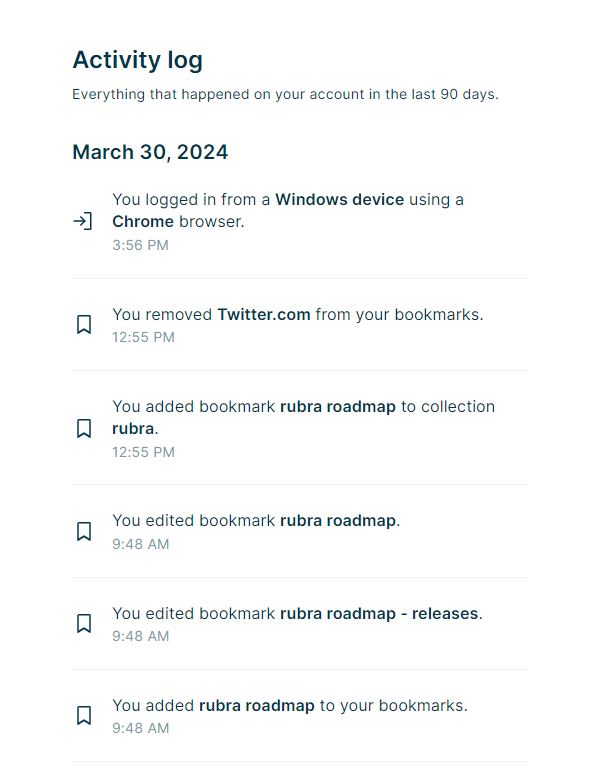Activity log
Comments are closed.
To follow your activities on rubra you can open the activity log. Click on your avatar image on the top right side. Then select “Account” from the dropdown menu.
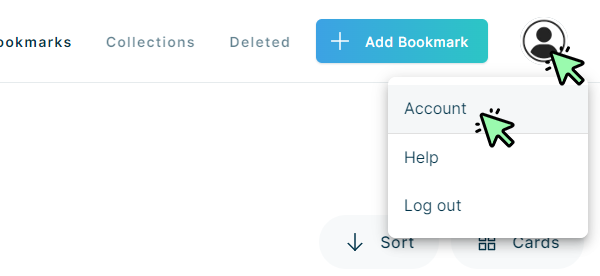
Then click on “Data & Privacy”.
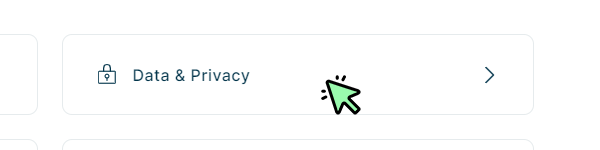
On the next page, click the arrow icon next to “Activity log”.
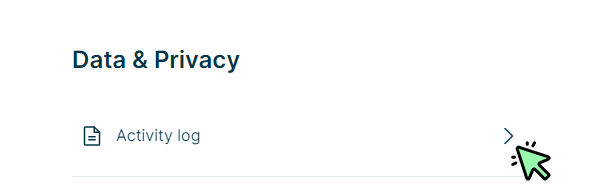
You can now see a list of all your activities from the last 90 days.