How to invite users to a collection
You can invite other users to your collection either by email or by generating an invitation link.
Inviting by email
Go to the collection for which you want to invite other users. Click the three dots on the top right side and click “Invite people” in the dropdown menu.
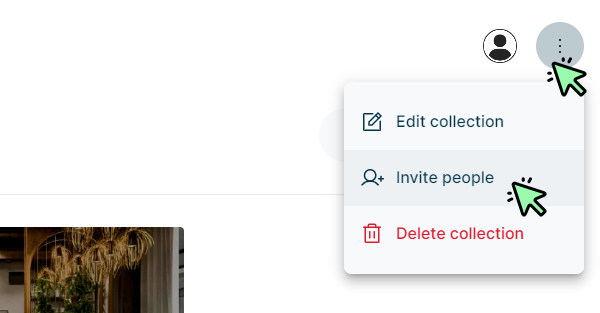
Click the button “Invite by email”
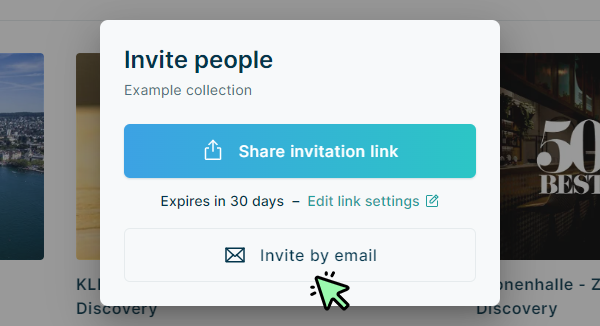
Type in the email adress (or several adresses) from the user(s) you want to invite to the collection. Then click the “Invite” button.
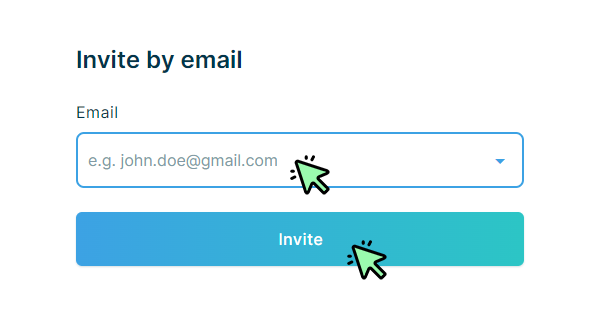
After you have clicked on the invite button, you will be taken to an overview page where you can see who has been invited to this collection. If you want to withdraw an invitation, you can click on the Cancel button.
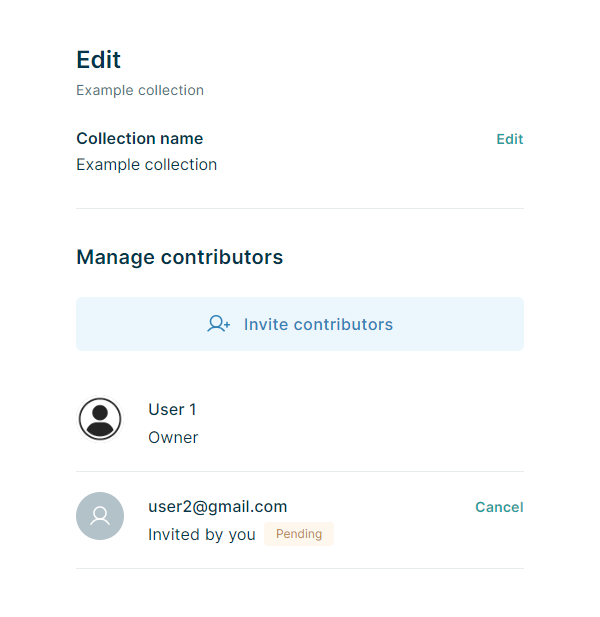
The user(s) you have invite will now receive an email like the one below to join your collection.
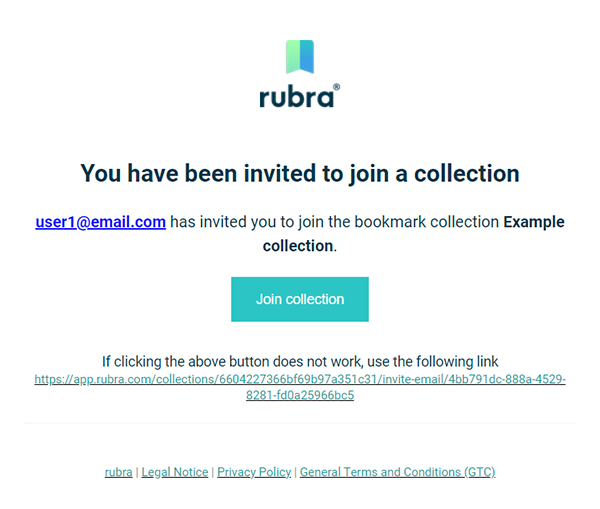
Inviting by invitation link
Go to the collection for which you want to invite other users. Click the three dots on the top right side and click “Invite people” in the dropdown menu.
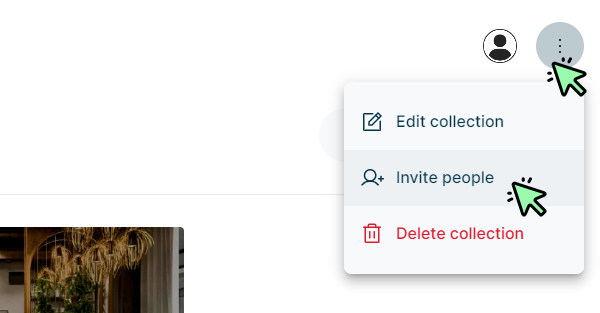
Click the button “Share invitation link”. You can edit the link settings (expiry time) by clicking on the link “Edit link settings”.
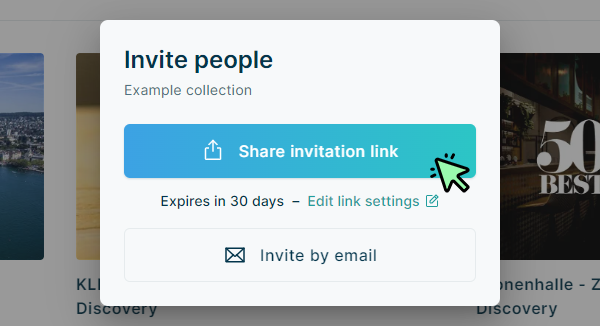
Depending on what apps you have installed, you now have various options for sharing the invitation link. You can also just copy the invitation link and share the link in another way.