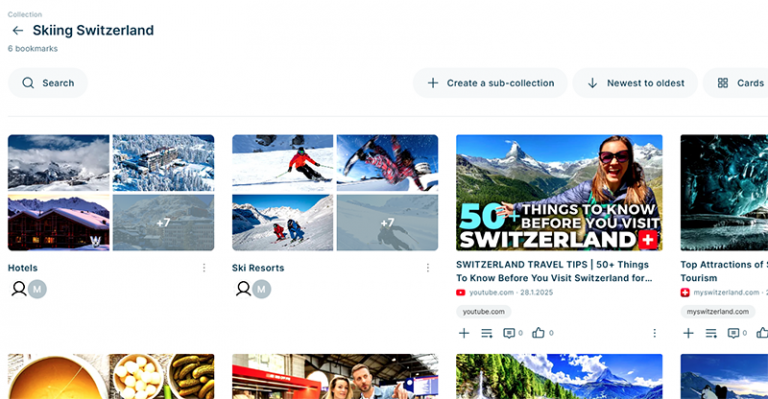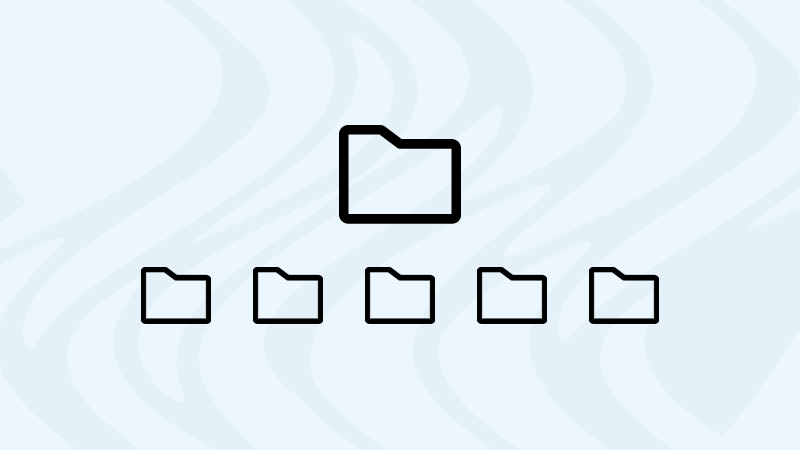To sort your entries better, you can now create sub-collections in your collections. To do this, go to one of your collections and click on the Create sub-collection button.
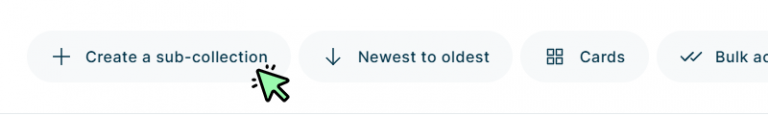
Select the name of the sub-collection and the default settings and click Create.
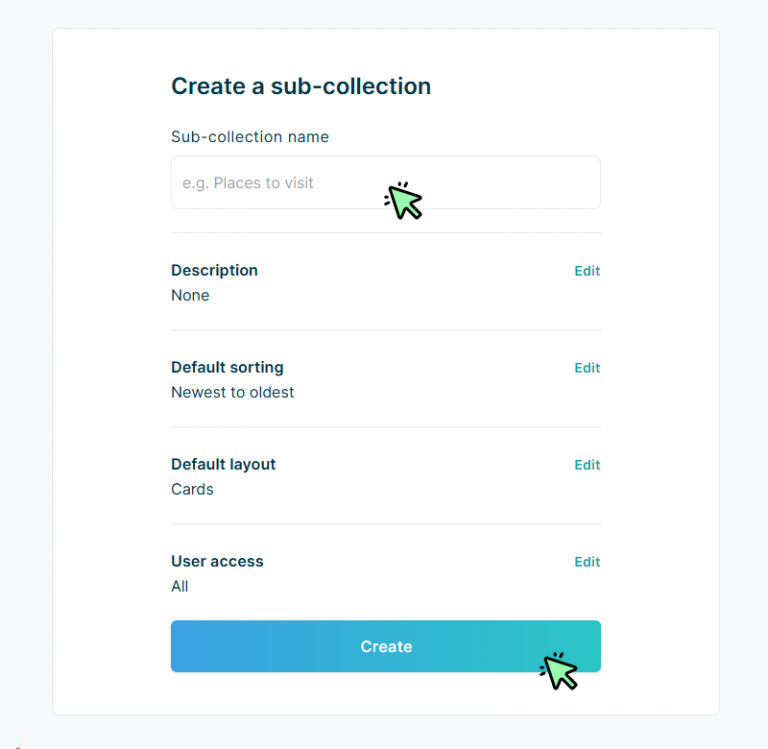
You can now add entries to your sub-collection. On the overview page of the collections, the sub-collections are displayed in the form of a folder icon.
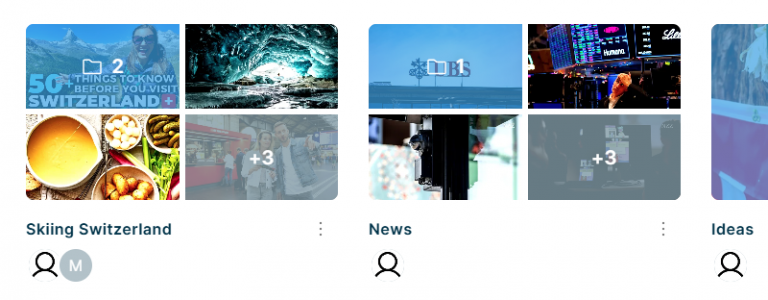
Please note: In the case of shared collections, the invited users automatically have access to the sub-collection. However, you can remove this access in the User access section.
Currently there is 1 level of sub-collections available. We may add more levels in the future.