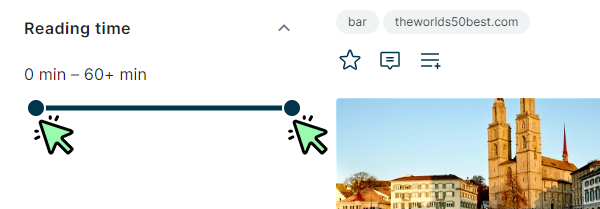Filter your entries
You can filter your entries by tags, by favorites (yes/no), by languages and by reading time. These filter options can be combined with an “AND” logic. Example, if you filter by tag1 and language “English”, only those entries will be displayed where both conditions are true. In this case, English entries containing tag1.
Filter by tags
Please read our article about how to use tags in rubra.
Filter by favorites (yes/no)
Please read our article about how to manage favorites.
Filter by language
We try to determine the language for each entry. On the language filter, click the drop-down menu and select the language you want to filter by. You can add several languages. In that case, the languages will be combined with an “OR” logic. So if you select “English” and “German”, all entries will be shown that are either Englisch or German.
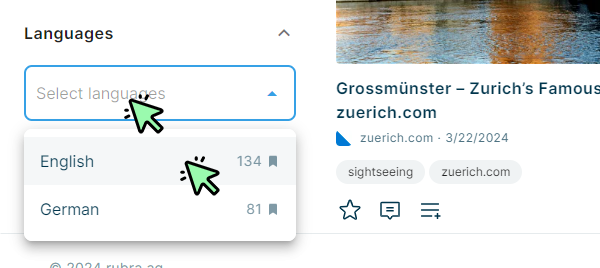
To remove a language filter, click the remove icon next to the language you want to remove.
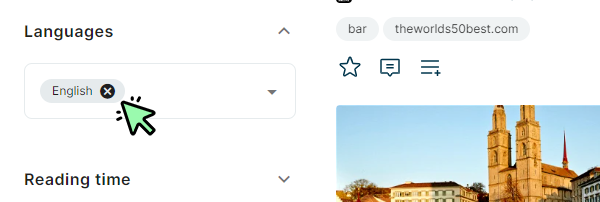
Filter by reading time
We try to determine the reading time for each entry. On the reading time filter, you can select the minimum and maximum reading time to filter your entries.
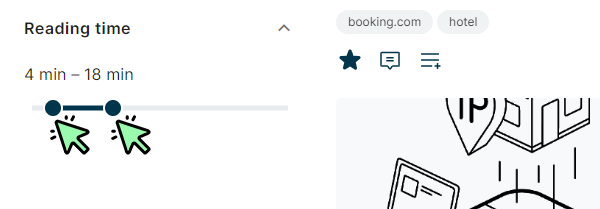
To remove the reading time filter, move the minimum and maximum back to the original position.